Steam Deck
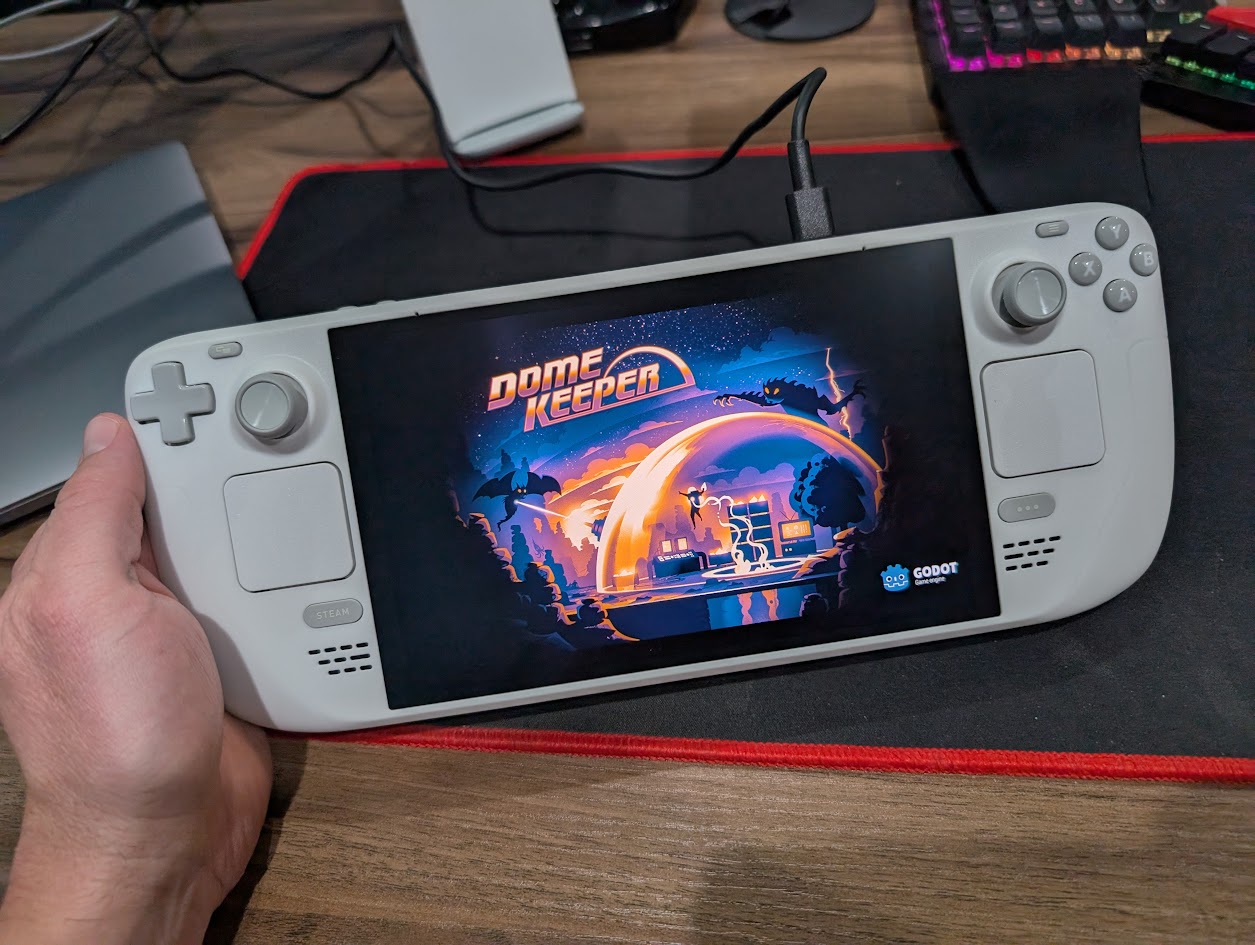
Once upon a time, I could sit in front of the computer at the day job and then go home and sit in front of the monitor for late night gaming sessions.
Those days are long gone! Recently, I’ve been using a laptop with a controller while hanging out on the couch or other non-office location. Since I now work from home, being in the same room of the house for every waking moment wears on you after a while.
Of course, I could just not game but…yeah…no.
The solution - go mobile! At the end of last year I picked up the new limited edition white Steam Deck.
Specs:
- 1280 x 800 HDR OLED display with premium anti-glare etched glass
- 7.4” Diagonal display size
- up to 90Hz refresh rate
- Wi-Fi 6E
- 50Whr battery; 3-12 hours of gameplay (content-dependent)
- 45W Power supply with 2.5m cable
- Limited edition white carrying case with removable liner
- Steam profile bundle, exclusive startup movie and keyboard theme
OLED Display
This display is amazing. Games are vibrant, crisp, and handle bright ambient lighting very well. We do have overhead can lights and if you’re situated directly under one, there can be some glare - easy fix though.
Battery Life
The battery life has been surprisingly good for casual games like Balatro and Dome Keeper. Even more processor intensive games like Deep Rock: Survivor allow for hours of game play without connecting to the wall.
Steam OS
The Steam OS interface is very clean. Navigating store pages and your library feels very similar to the desktop experience.
Non-Steam Games
This winter I committed to playing more Diablo 4. Luckily, there’s a tutorial floating around for how to install BattleNet on the SteamOS. Dropping into KDE on the Steam Deck to setup BNet was actually kind of cool. It almost made me want to run a VM with KDE on the desktop.
The experience of playing Diablo while sitting on the couch has been great - even better was hooking it up to the TV…
Docking To The TV
Speaking of hooking it up to the TV…. I also picked up the official Steam Deck Docking Station. Connecting the Steam Deck to the TV has been a fantastic experience for couch co-op. Not to mention for big Jack Box party nights…
No more laptop gaming?
The days of laptop gaming may be coming to a close. The ability to have your entire (or a lot of) your Steam library available anywhere, anytime - is huge. Someone asked me: well how would you play keyboard and mouse games? Easy - connect a keyboard and mouse to the docking station - done! Which reminds me…I need to fire up Homeworld 3 again…
Desk Job
As always, Valve knocked it out of the park when it comes to helping you get acclimated to the controller setup. Aperture Desk Job is a short experience, set in the Portal Universe, that walks you though using all of the controls on the Steam Deck.
It’s hilarious.
All-in-all, I’m extremely happy with the purchase. If you’re in the market for a new gaming laptop, or some other portable gaming solution - consider the Steam Deck.